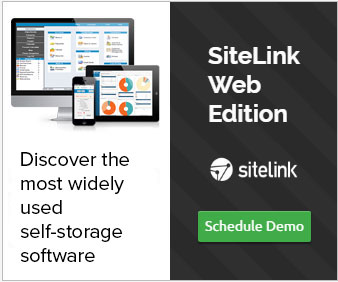How to Convert an Online Reservation to a Rental
Written by James Renouf on January 19, 2015 under Online Reservations & Training
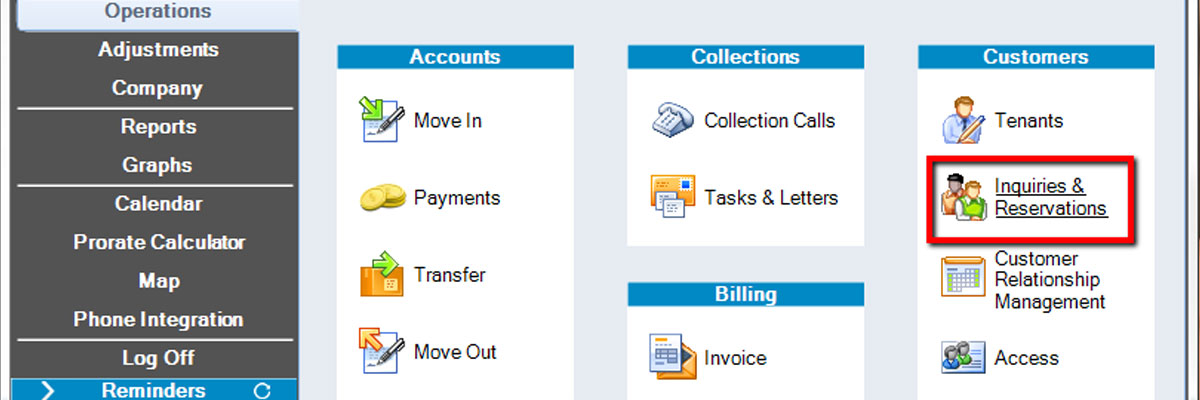
Year-after-year the importance of an online reservation system grows exponentially. If you do not have online reservation functionality for prospective renters, then your store is not a choice in the decision-making process and you lose renters to your competitors.
SiteLink Web Edition offers the online reservation capability on your Website, as well as direct integration with many lead aggregator Websites on the Internet.
Capturing reservations online is important, but it must be easy and convenient for the prospect to use. Your Website should be easy to understand and the reservation process should be quick to implement. Once the online reservation process has been completed and the information from the prospect is received by the manager, daily follow-up should be of upmost importance.
For many self-storage facilities the follow up process can always be improved. The manager's goal should be to follow up with the prospect as quickly as possible. The longer the period of time between the reservation and follow up, the chance is greater for the prospect to rent with a competing facility.
Your store should formalize a process to determine when and how often prospects are followed up. Once this process has been formalized, the next step is to analyze the data for conversions. If you do not measure the number of reservations you receive and the conversion rate, then you cannot measure your closing effectiveness.
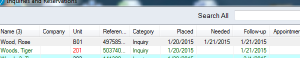
SiteLink Web Edition streamlines this entire process. The SiteLink template or API provides a fully integrated solution for reservations to occur quickly on your Website. Once the prospect has completed the online form, their information is instantly downloaded into SiteLink. The manager is notified based on your parameters of when and how to communicate with the prospect. The prospect can seamlessly be notified by email, print and text messaging functions within SiteLink. The manager can also be prompted to the phone. SiteLink phone integration provides an immediate account pop-up screen to quickly open the prospect account and facilitate a payment or move in.
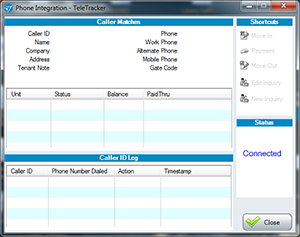
Once the prospect is converted to move-ins, you will immediately see the conversion rates as well as other metrics in the inquiry tracking report.
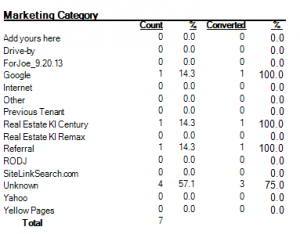
SiteLink Web Edition integration enables you to offer online reservations and follow up in a timely manner so that you will see more move-ins and higher revenue for your facility. If you are not using this functionality, it's time to get started!
Related SiteLink News
Check out other SiteLink news articles related to How to Convert an Online Reservation to a Rental.

SiteLink Expands Paperless Office, Delivers Tools to Increase Rentals and Adds Security Controls for Owners
Feature-packed August update enhances value. SiteLink adds Lead to Lease workflow to SiteLink myHub, electronic signatures to payment receipts with SiteLink Merchant Services, and expands controls for owners.

More International Self-Storage Operators Use SiteLink
SiteLink continues to expand its fast-growing portfolio across the globe, adding 5 new markets in 2018 alone.
About SiteLink
» SiteLink Advantage » SiteLink Team » News Releases » Customer Testimonials » Visit SiteLinkFilter SiteLink News
Search news by category tags and find the information most important to you.
Sign Up For Notifications
Register to be notified by a variety of SiteLink and Industry emails and announcements.
Manage Email PreferencesTop SiteLink News Posts
SiteLink Launches StorageForum
StorageForum is here! Designed as a place to ask questions, share knowledge and talk about SiteLink ...
SiteLink eFile Management Delivers Paperless Office, Exceeds One Million
SiteLink marks a new milestone with the rapid adoption of its free, built-in eFile Management now st...
2016 MSM Facility of the Year Award Winners
Mini-Storage Messenger announced their 2016 Facility of the Year Award winners and two of the five w...