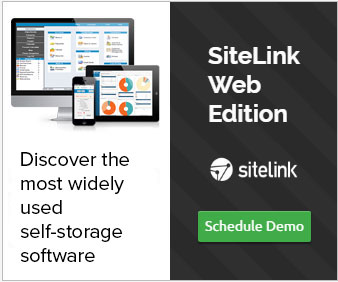View Facility Performance with the SiteLink Management Summary Report
Written by Chuck Vion on May 13, 2015 under Management Reporting & Training

The report includes information about receipts, credits, discounts, occupancy, unpaid charges and more.
Many of the sections have drill down reports that give an itemized breakdown of figures. For example:
- Deposits>Deposit Report
- Receipts>Receipt Details
- Credits>Credits Issued
- Discounts>Discounts Report
- Occupancy>Occupancy Statistics
- Unpaid Charges>Unpaid Charges Report
- Management summary
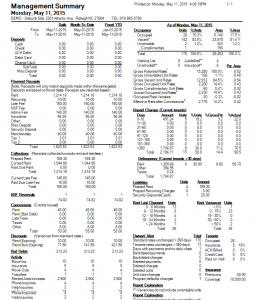
Common Management Summary Report Questions
Why Don't My Deposits Equal My Receipts
First, payment receipts are based off the calendar date that a payment is taken. Deposits show figures based on manually performing the end of day process (fiscal based). If closes do not occur every day, or payments come in after the close you will have receipts and deposits that don't match on the given day.
Secondly, payments may occur after a daily close, typically due to online payments. The setting "company / setup / program defaults / daily close" enables you to automatically close the day. This is in addition to your normal daily close; it does not replace it. By closing every day and using the automatic close feature your receipts will always match your deposits.
What Is The Difference Between A Credit And A Discount
Both items are important and they are both "giveaways." A credit offsets an existing charge. A typical example would be waiving a late fee. For example, you charge $10 and then decide to waive it. The tenant now owes $10 less. The fee has been credited.
A discount is reducing a charge (typically rent) from its normal or standard rate. For example your 10 X10 unit rents for $100 a month. You rent the unit to someone in the military for $90. You have discounted the rent. You have made the charge less upon creation.
Management Summary Terminology
Understanding terminology when reading the management summary report is important. Here are few definitions to recognize:
- Gross Potential Rates: The sum of standard rates of all units (including occupied, vacant, complementary, and unrentable). This is the rent you would receive if all units were rented for the entire month at the standard rate (i.e., the 'street' rate)
- Gross Unrentable Unit Rates: The sum of standard rates of all unrentable units
- Gross Vacant Unit Rates: The sum of standard rates of all Vacant units
- Gross Occupied Rent: The sum of standard rates of all occupied units (including complimentary units)
- Gross Complementary unit rates: The sum of standard rates for all complementary units
- Complementary Unit: Units that are rented with rental rate = $0.00
- Actual Occupied Rent: The sum of tenants' rates of all occupied units (including complimentary units). This figure would be the rental income if all units rented at the time of viewing the report. Prorated rent, discounts and concessions are not included
- Occupied Rate Variance: The difference between Gross occupied unit rates and actual occupied unit rates
- Effective Rate = Actual Occupied Rate -- Credits Issued (rent) -- Expiring Discounts
Related SiteLink News
Check out other SiteLink news articles related to View Facility Performance with the SiteLink Management Summary Report.

2016 SiteLink User Conference Huge Success Amid New Product Announcements
The SiteLink User Conference is the only one of its kind in the industry and highlights SiteLink’s leadership. The one-day event brought record attendance and showcased the new browser-based SiteLink myHub in between educational sessions and panel discussions.

SiteLink Integrates with OpenTech’s INSOMNIAC CIA Cloud Access Control
SiteLink and OpenTech Alliance have built a better way to manage your gate functions. Hassle-free cloud-based gate access is here.
About SiteLink
» SiteLink Advantage » SiteLink Team » News Releases » Customer Testimonials » Visit SiteLinkFilter SiteLink News
Search news by category tags and find the information most important to you.
Sign Up For Notifications
Register to be notified by a variety of SiteLink and Industry emails and announcements.
Manage Email PreferencesTop SiteLink News Posts
SiteLink Launches StorageForum
StorageForum is here! Designed as a place to ask questions, share knowledge and talk about SiteLink ...
SiteLink eFile Management Delivers Paperless Office, Exceeds One Million
SiteLink marks a new milestone with the rapid adoption of its free, built-in eFile Management now st...
2016 MSM Facility of the Year Award Winners
Mini-Storage Messenger announced their 2016 Facility of the Year Award winners and two of the five w...