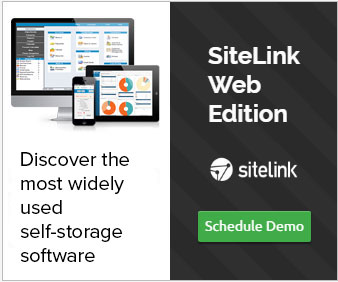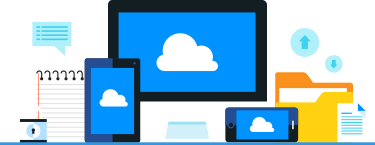Your New Self-Storage Business: Preparing for Opening Day
Written by Sue Creaser on April 11, 2018 under Features & Management Software

The real work starts many months before the doors open
The contractors have packed up their gear and the painters have added their finishing touches. Power, HVAC and water supply are hooked up and working properly. You are so ready to start renting space, but are you really ready for business? Setup and configuration of your management software is one of the most important aspects of planning for opening day.
Think of management software as the central brain of your self-storage business–where daily operations work seamlessly with all areas of your business, including your website, accounting, reservations and collections. Successful operators launch their software and accept reservations on their website when construction begins. So how do you choose the best management software for your business?
Do Your Research
Test the demo features of software packages you’re interested in. If you call their references, ask specific questions such as “How do you track leads and conversions to rentals?” or “How do you audit your store and reconcile your financial statements?” Ask the companies that integrate with the software about their experiences. The best fit usually becomes apparent quickly, because very few are true cloud solutions with broad integrations, five-star 7-day/week service, a large customer base and a stellar reputation.
Explore Important Features First
Focus less on obvious functions like move-ins and more on powerful editors that customize letters and merge fields. Can you modify the map when your unit mix or size changes, or adjust letters on the fly? Does the management summary show key audit and performance indicators such as lead-to-lease conversions? Can you change permission levels for individual employees? These are just some of the key basic management features that you’ll rely on as you grow your business.
Check that the management software you choose is PCI certified for the protection of credit card information. Ask to see their certificate of PCI certification. These standards protect your business and provide consumer confidence.
Are there tools within the software for revenue management? Just as airlines, hotels and car rental companies adjust prices on local demand, software such as SiteLink Web Edition contains powerful tools to optimize your price offerings so you remain competitive while maximizing facility income. Before opening your doors, take a look at your pricing structure and make sure your rates and pricing rules are in place.
Think About Technology and Integrations
Growing any self-storage business requires the most flexible software to integrate with several third-party providers, such as call centers, gate access, listing services, kiosks, tenant insurance providers and web developers. Each integration also varies in the depth of features they offer owners and tenants. Most owners prefer a choice in technology partners and services over “all-in-one” products.
Another important feature you’ll want to consider is electronic signature capture. Electronic signature capture and document storage such as SiteLink eSign™ allows you to prefill a lease and other documents, including credit card receipts, with customer info; then tenants and managers can sign it with various devices including smartphones, tablets, touch screen monitors and signature pads. This feature works great for rentals at stores, at remote or unstaffed locations, and when renting by phone and on your website. Plus, it saves on printing and storage costs and reduces audit time.
Go Online Early
Many owners launch their website long before opening day. Adding online reservations and rental options to your website helps to win a customer who is likely storing elsewhere long term but finds your store more convenient (these are exactly the customers you want.) Your store needs to be found online, and an increasing number of customer expect online reservations, payments, account management and rentals. Claim your local listings on Google, Apple, Bing, Yelp and Yahoo; consider this Essential SEO for being found in online searches and maps.
Make sure you allow enough time to open merchant accounts for credit card processing and ACH. Look for more than built-in ACH (bank draft or direct debit) and credit card payments at your store and on your website. Some offer unique tracking features and integrations that lower rates and improve audits. Built-in virtual terminals reduce time to reconcile statements and improve audits. You might also choose to allow users to set up their account for auto-bill and make payments through your website. Your management software provider and web designer can help you setup your merchant account on your website.
Build a Client Base
It is not unheard of to be 20% full at time of opening. Installing software and a website before the grand opening leaves time to train employees, set up the software properly, create the facility map, and most importantly, build a client base. If your management software allows importing lists of leads, now is the perfect time to market to those leads using direct mail, phone calls or text messages before opening. All inquiries, reservations and new contacts should be entered into the management software at this time.
“Coming Soon” signs with a phone number, website and business name are a good idea. When customers call that number or visit the store’s website, the management software should collect all leads for managers to follow up on later.
Consider setting up your marketing and exit surveys in your management software. These surveys, often part of a larger group of tools known as Customer Relationship Management (CRM) tools, work at stores but also on your website. Surveys give owners invaluable understanding of the store’s customer base, buying behavior, demographics and ways to improve service.
While setting up your software, create move-in specials with coupon codes. With telephone tracking numbers, analyze which marketing efforts are working best and then adjust accordingly. Using the software’s built-in CRM lets you nurture prospects and customers with automated emails for new reservations, appointments, welcome emails, exit surveys and even coupons to past customers.
Set up Collection Tools and Accounting
Often, the single most effective collections tool is automatic billing. Concentrate first on getting as many of your customers as possible on recurring automatic payments. Auto-billing reduces delinquencies, ensures a longer average stay, and makes tenants less sensitive to price increases. For those tenants that prefer not to be on auto-bill, robocalls and text messaging are both very effective collections tools. Software with proper billing practices and policies helps to manage collections, auctions and delinquency follow-up.
Outsourcing of any type of mail—including documents, invoices, late notices, and rent increase letters—and those you send via certificate of mailing or certified mail cuts costs and improves accuracy. Specialized providers such as RPost are collections services for self-storage operators to legally deliver tenants rate changes, invoices and more by email in most states.
Your management software should also integrate with your accounting or financial package. Ask your management software vendor which accounting program they are compatible with and how much data and detail they share. They may also help you configure both programs and setup the integration.
Reports: It’s All About the Numbers
Robust and accurate reports are essential to a successful business. It is beneficial to view the management summary report every day and monitor the discounts and credit issued reports regularly. Stay on top of tenants and collections with the regular walk-through audit report. Specialized credit card reporting highlights and can help eliminate integrity fees. Cloud-based software can provide access to reports 24/7/365 from anywhere, but make sure these reports are “real time” and allow historical views.
Preparation Equals Success
Regardless of the size of your store, software can level the playing field. It pays to install management software, launch a website and select the right accounting program weeks—if not months—before you open.
Expect a few speed bumps on opening day–maybe even through your first month or more. But if you’ve done your research, trained your staff and chosen your software wisely, you’ll be running smoothly in no time. And while it’s common to think you can write your own software package to save on regular subscriptions, understand that many thousands of hours of research and development have gone into the leading software brands. Process efficiency and automation can be the difference between you running your new business, and your business running you.
Related Industry Blogs
Check out other industry blogs related to Your New Self-Storage Business: Preparing for Opening Day.

Mobile Madness is On! Are You?
Next time you are in any public venue -- or maybe even sitting in traffic -- look around. What do you see? Most likely a bunch of people using a smartphone or mobile device! According to Website Magazine, few trends have ever been as hot as mobile is today. With consumers so captivated by their mobile devices, you have the potential to reach current and prospective tenants nearly 24/7.

Pricing For Profit
As self-storage companies incorporate systematic, dynamic, and data-driven methods into setting move-in rates and rent increase to existing customers, they typically realize sustainable increases in profits that are greater than anticipated.
SiteLink Resource Links
» Industry Webinars » Industry Blog » Conferences & Events » Resource Library » Self-Storage Associations » Essential SEOIndustry Blog Categories
Search blogs by category tags and find the information most important to you.
Top Industry Blog Posts
Self-Service for Self-Storage
Offering a variety of features and rental options, from self-storage kiosks to mobile-friendly websi...
Increase Your Self-Storage Revenue Stream
Based on capacity, airlines charge different rates for the same package of peanuts and the same amou...
Pricing For Profit
As self-storage companies incorporate systematic, dynamic, and data-driven methods into setting move...
Industry Blog Notifications
Register to be notified of future self-storage industry blog articles.