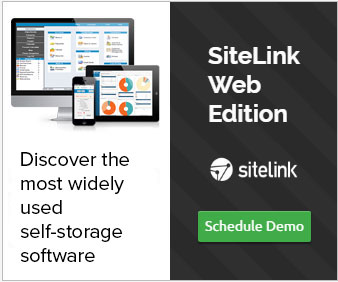Getting Started With SiteLink eSign
SiteLink eSign™ is a free browser-based service for capturing electronic signatures with leases, letters and forms for SiteLink Web Edition from anywhere (websites, email, call center, listing service, in store). This web page outlines the process for getting started and using SiteLink eSign and includes links to detailed instructional videos.
For additional help, review SiteLink eSign Frequently Asked Questions.
How to Setup SiteLink eSign
Setup is very easy and consists of of two components:
- Enable the service within SiteLink Web Edition
- Add SiteLink eSign Keyword(s) to a lease, letter or form
Watch how easy it is to Setup SiteLink eSign.
Watch detailed instruction on adding SiteLink eSign Keywords.
How to Use SiteLink eSign
An eLease can be used with a walk-in customer, converting a reservation, initiated while talking with a customer on the phone or in conjunction with your website for complete online rentals. To learn more about integrating SiteLink eSign with your website, a listing service or other functions, please contact us.
- Tenants can sign in-person, via email or online
- Sign using a signature pad, mouse, keyboard or a finger/stylus and touchscreen
While it’s possible to send a new SiteLink eSign lease to all of your existing tenants to update your entire facility to electronic lease, many operators find it acceptable to adopt a going-forward policy for new leases.
Watch how to move a tenant in and complete an eLease.
Watch this instructional video on emailing SiteLink eLeases.
Watch this instructional video about other SiteLink eSign enabled letters and forms.
SiteLink eSign Document Management
The SiteLink eSign Console is a browser-based tool for managing SiteLink eSign enabled documents that are out for tenant’s signature, awaiting manager’s signature, voided or completed. The powerful Completed Lease Audit Report allows you to instantly view the form-field data for each lease, including rates and variances.
A shortcut to the SiteLink eSign Console is found in both SiteLink Web Edition and Corporate Control Center software and is accessible right in SiteLink myHub using same login credentials.
- Use the Search Documents field to narrow your list based on document status, date range or specific text.
- Export any list as an Excel file using the Actions button in the top right of screen.
- Documents awaiting signature can be signed in-person, emailed or voided.
- Signed documents (completed) can be opened, emailed, downloaded or printed.
Watch this instructional video on using the SiteLink eSign Console.