Customize Your SiteLink Experience
Hosted by James Renouf - SiteLink Customer Support / Corporate Trainer on June 14, 2017
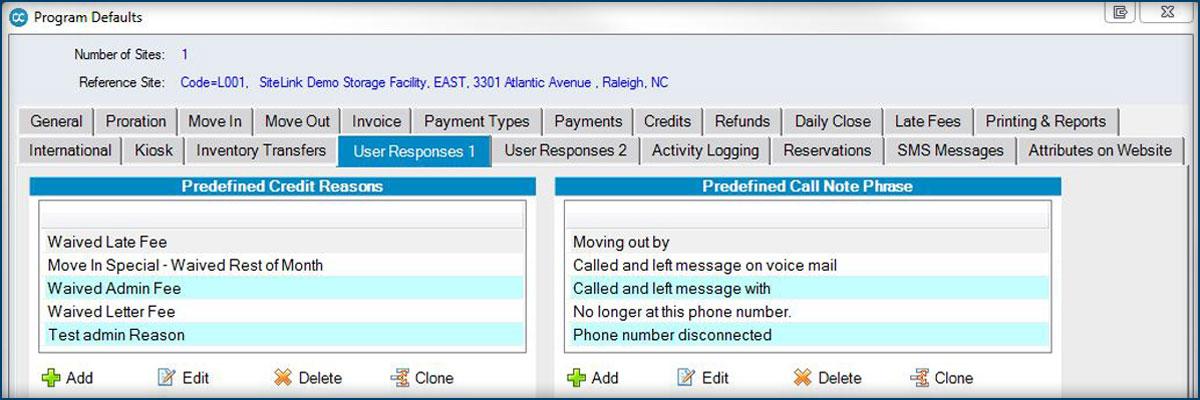
Edit the Program Defaults and Security Levels within SiteLink Web Edition for greater business efficiency. Adjusting Program Defaults is a great way to implement a consistent business approach. Fine tune how your employees use the program based on your business rules.
We will walk through every menu item and option available on the Program Defaults screen. Learn what is available and how to use it. In addition, learn about using and customizing security levels in SiteLink.
Auto Daily Closes
Learn the benefits of auto closing for reconciliation purposes, reduce the differences between deposit and receipt totals
Credit Restrictions
Automatically limit the total credit that a customer can receive
Move-In and Move-Out Customization
Disabling future and past move-ins and move-outs for consistency in reporting
Related Support Webinars
Check out other SiteLink Support Webinars related to Customize Your SiteLink Experience.

Auditing Part 2 - Corporate Level Audits Using Corporate Control Center
Hosted by Alyssa Quill on December 07, 2016
Spotting red flags & regular check-ups made easy. Learn best practices using SiteLink Corporate Control Center and SiteLink myHub to audit your storage businesses efficiently. We’ll explain how to use the tools & reports, what to watch out for and how to protect your business from potential losses.

Effectively Manage Revenue with SiteLink Price Optimizer
Hosted by James Renouf on July 07, 2015
SiteLink has powerful tools to help you manage revenue for both new move-ins and existing tenants. Raise tenant rates with confidence and without fear of lower occupancy with clear, easy-to-understand controls.
SiteLink Support Links
» Contact Support » Support Webinars » Training Videos » Support FAQs » SiteLink Certified Professional » Web Reports » Walk Thru Report » SiteLink Brochure » Recommended Hardware » Support ModuleSign Up For Notifications
Register to be notified by a variety of SiteLink and Industry emails and announcements.
Manage Email Preferences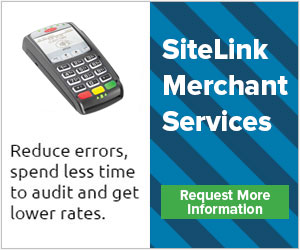
Top Support Webinars
The New SiteLink Experience - myHub
With myHub, SiteLink has created a full-featured browser experience. Using any computer, tablet or s...
Kick Off 2016 With Reservations, Rentals & CRM
Two of the most powerful screens in SiteLink are the Inquiries & Reservations and CRM screens. Learn...
Change Tenant And Unit Rates Using Excel and SiteLink Price Optimizer
In this webinar, you will learn how to use the Export/Import features of SiteLink Price Optimizer, w...
