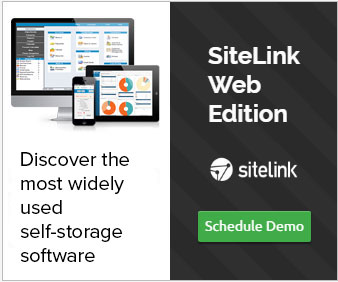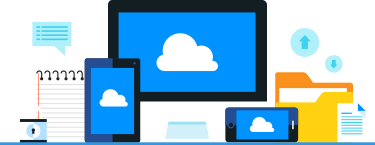Changing Trends in Self-Storage Cybersecurity
Written by Chuck Vion on October 12, 2016 under Cybersecurity & Registered Mail & Tenant Notifications & Industry Webinar

Article Contributions by: Alex Khan - Vice President Global Service Delivery at RPost
Self-storage operators, like many business owners, are at risk of becoming the victim of a cybercrime. As cybercrime technologies evolve, it is becoming more difficult to protect corporate data in the interest of data privacy and to defend your business’ reputation.
Today, we see a convergence of trends that are changing the dynamics of cyber security for individuals and small businesses. With increasing volumes of high value transactions exchanged through electronic channels, Internet criminals are coming up with new ways to intercept the communication or deceive the parties involved.
In the past, Internet criminals were expert “marketers” who would purchase email addresses, set up internet domains to pretend to be a real company and then they would bombard users with carefully written emails selling familiar consumer products.
Today, hackers and Internet criminals are far more sophisticated, and are willing to invest more time to research their individual targets. For example, they will research a target’s contacts and background in websites such as LinkedIn, where they can identify real business relationships and pose as one of them. They are incorporating Ransomware, Business Email Compromise and Man in the Middle technologies to defraud individuals and businesses.
As a consequence, according to the FBI, cyber fraud losses per incident average $6,000 per individual and $130,000 per business, with $1.2 billion reported stolen in the last year (2016.)
Below are some key steps from the FBI on How to Protect Your Computer
Keep Your Firewall Turned On: A firewall helps protect your computer from hackers who might try to gain access to crash it, delete information or even steal passwords or other sensitive information. Software firewalls are widely recommended for single computers. The software is prepackaged on some operating systems or can be purchased for individual computers. For multiple networked computers, hardware routers typically provide firewall protection.
Install or Update Your Antivirus Software: Antivirus software is designed to prevent malicious software programs from embedding on your computer. If it detects malicious code, like a virus or a worm, it works to disarm or remove it. Viruses can infect computers without users’ knowledge. Most types of antivirus software can be set up to update automatically.
Install or Update Your Antispyware Technology: Spyware is just what it sounds like—software that is surreptitiously installed on your computer to let others peer into your activities on the computer. Some spyware collects information about you without your consent or produces unwanted pop-up ads on your web browser. Some operating systems offer free spyware protection, and inexpensive software is readily available for download on the Internet or at your local computer store. Be wary of ads on the Internet offering downloadable antispyware—in some cases these products may be fake and may actually contain spyware or other malicious code. It’s like buying groceries—shop where you trust.
Keep Your Operating System Up-to-Date: Computer operating systems are periodically updated to stay in tune with technology requirements and to fix security holes. Be sure to install the updates to ensure your computer has the latest protection.
Be Careful What You Download: Carelessly downloading email attachments can circumvent even the most vigilant anti-virus software. Never open an email attachment from someone you don’t know, and be wary of forwarded attachments from people you do know. They may have unwittingly advanced malicious code.
Turn Off Your Computer: With the growth of high-speed Internet connections, many opt to leave their computers on and ready for action. The downside is that being “always on” renders computers more susceptible. Beyond firewall protection, which is designed to fend off unwanted attacks, turning the computer off effectively severs an attacker’s connection—be it spyware or a botnet that employs your computer’s resources to reach out to other unwitting users.
Report suspected internet-fraud: The mission of the Internet Crime Complaint Center (IC3) is to provide the public with a reliable and convenient reporting mechanism to submit information to the FBI concerning suspected Internet-facilitated fraud schemes. Information is analyzed and disseminated for investigative and intelligence purposes to law enforcement and for public awareness.
Email basics
Today’s versions of spoofing (sending an email posing as the named email sender), phishing (broadcasting email with links that re-direct to websites posing as those of recognizable brands to lure one into entering passwords which are then stolen), spear-phishing (taking a more targeted approach to “phishing”) and whaling (using research to target higher value individuals with contextual messages to lure bigger hacker prizes) often circumvent traditional email technologies.
Email Encryption (in simple terms):
If one is encrypting email “for compliance”, one might want a service that is secure enough to protect the information in transit (with no storage in the middle).
By contrast, if one is looking to protect strategic interests, one might consider email encryption services that maintain the simplicity of use, but keep the messages encrypted in transit and within the sender archive/sent folder as well as the recipient archive/inbox. This protects the sender’s strategic interests such that these messages remain private far into the future regardless of a future breach, and content cannot be culled by the recipient’s email platform while it sits in his or her inbox (i.e. Gmail, Hotmail, Yahoo).
So, it is important to use normal email for informal communication and send important notices (like lien notices), which usually also require proof of delivery, via a more secure method.
For self-storage operators, today’s challenge is to maintain the simplicity of digital communications and transactions, while increasing the protection against these new cyber risks. Armed with just a little more knowledge, users can reduce their exposure to today’s “hacker gold rush.” Here is a handy jargon-free guide to computer and internet security that may be helpful for those with little experience in these matters. Watch the webinar below to learn about ways to protect customer data when sending electronic lien letters.
Article Contributions by: Alex Khan - Vice President Global Service Delivery at RPost
Want To Learn More?
Watch The On-Demand Webinar Now
Watch the on-demand webinar Protect Customer Data Hacking by Sending Electronic Lien Notices now. Learn how to protect customer data from the latest hacking technologies, comply with data privacy laws and email lien notices requiring proof of delivery.
Related Industry Blogs
Check out other industry blogs related to Changing Trends in Self-Storage Cybersecurity.
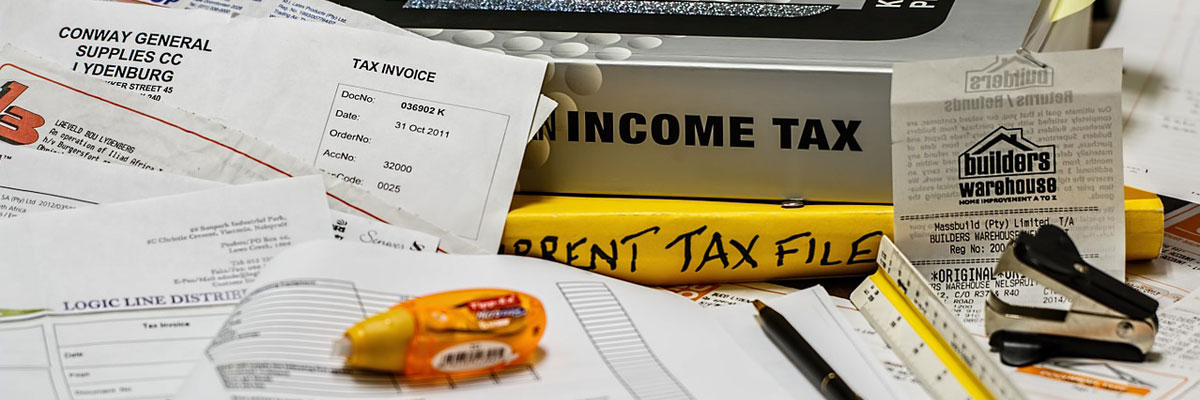
Your Last Self-Storage Property Audit was When?
When was the last time you conducted your self-storage property audit for employee theft, operational efficiency and proper employee training?

Setting a Marketing Budget For Your Self-Storage Business
Marketing is an important aspect of operating a self-storage business, but building an effective plan can be challenging. Creating a budget can help you devise a marketing strategy that allows for the best return on investment (ROI). Your budget should reflect all the aspects of marketing being handled by your facility manager. It can be broken down into two major categories: local and digital. Let’s take a look at each and see how to address them in your overall plan.
SiteLink Resource Links
» Industry Webinars » Industry Blog » Conferences & Events » Resource Library » Self-Storage Associations » Essential SEOIndustry Blog Categories
Search blogs by category tags and find the information most important to you.
Top Industry Blog Posts
Self-Service for Self-Storage
Offering a variety of features and rental options, from self-storage kiosks to mobile-friendly websi...
Increase Your Self-Storage Revenue Stream
Based on capacity, airlines charge different rates for the same package of peanuts and the same amou...
Pricing For Profit
As self-storage companies incorporate systematic, dynamic, and data-driven methods into setting move...
Industry Blog Notifications
Register to be notified of future self-storage industry blog articles.