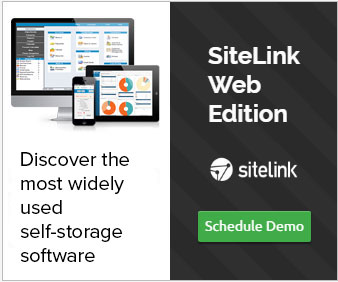SiteLink myHub
The browser-based SiteLink myHub works in conjunction with SiteLink Web Edition and runs on tablets, smartphones, PCs and Macs. SiteLink myHub and Web Edition share the same back-end server database in real-time. The cloud-based architecture offers access on any number of devices, from any location.
Convenience is key with SiteLink myHub
Browser-based capabilities give managers and owners more flexibility to operate on more systems including mobile devices and Macs:
- Convert more rentals using the workflow-driven Lead to Lease feature.
- Move tenants in/out; take payments; transfer units; execute, manage & audit electronic leases (SiteLink eSign) anytime, anywhere.
- Enjoy using the 3D interactive Site Map during day-to-day operation.
- Sell merchandise to both tenants and walk-ins.
- Managers verify and update unit status in real-time with the Walk Thru audit report.
- Use the graphical reporting Dashboard to view chart data at a glance (for multiple or single locations), or drill down to detailed reports when needed.
- Multi-store operators enjoy one-click access to all locations.
With SiteLink myHub, I can log into one account to run cards and then jump to a different location to run those cards, and so on. It was awesome knowing I could bounce from one site to the other, run cards, and not interrupt the process.
Matt Imbruglia, COO at Storage Master
How SiteLink myHub Works
SiteLink myHub has an intuitive, easy to use interface that mimics that of SiteLink Web Edition, making adoption quick and easy. The same user credentials and access levels of Web Edition are honored in SiteLink myHub with no extra setup required. By sharing the same database in real-time, both interfaces can run simultaneously, extending the convenience of SiteLink.
Watch a series of videos via YouTube on how to use SiteLink myHub.
Access From Anywhere
Available on smartphones, tablets, PCs and Macs through popular web browsers, SiteLink works seamlessly across your devices to keep your tenants and units updated at the touch of your finger.
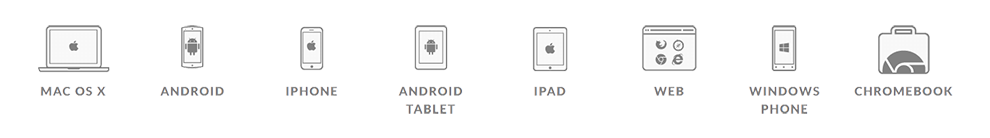
SiteLink myHub Frequently Asked Questions
Learn more about SiteLink myHub in the SiteLink support related FAQs. If you can't find the answer you are looking for, contact us today.
-
What is SiteLink myHub?
SiteLink myHub is the tablet, browser version of SiteLink. Since myHub is browser-based, it can be used on tablets, smartphones, PCs and Macs. SiteLink myHub and SiteLink Web Edition access the same server database, real-time. You may have as many devices from any location connected to this database as you wish.
-
Why do owners and managers use SiteLink myHub?
Convenience is the biggest reason for this web browser interface. SiteLink myHub can be used on smartphones, tablets, PCs and Macs - myHub is “responsive” meaning it will automatically adjust to fit what ever screen size you are using. What’s more, SiteLink myHub is lightning fast.
-
Does SiteLink myHub replace SiteLink Web Edition?
No. SiteLink myHub is a companion to SiteLink Web Edition. You can run both platforms concurrently. In time, SiteLink myHub will support all the features of SiteLink Web Edition and more.
-
Can I run SiteLink on a Smartphone, iPad or other tablet?
Yes, since SiteLink myHub is browser-based, it is accessed on any smartphone, tablet, PC, Android or Mac. There are no device-specific limitations.
-
Is this an app? Do I have to download anything?
SiteLink myHub is not an app. It runs in a web browser as a website, so there is nothing to download or install. Simply log into myHub.SiteLink.com using your existing SiteLink Web Edition credentials. SiteLink myHub is included in your subscription. There is nothing additional to buy. Log in and try now.
-
What are some uses for SiteLink myHub?
Take payments, move tenants in/out and transfer units anytime, anywhere. The interactive Walk Thru feature allows for efficient lock/overlock logging and note taking. Move-in a customer while out of the office, by signing a lease there in person or emailing it with SiteLink eFile/eSign. SiteLink myHub has portals for both the SiteLink Client and Corporate Control Center. When you login as a client, myHub supports store operations such as payments, move-ins, move-outs and transfers. When you login with corporate-level credentials, myHub offers corporate access to reports, graphs and eFile/eSign management.
-
This sounds too good to be true, what’s the catch?
There is no “gotcha”, this is a new feature offered under your existing SiteLink Web Edition subscription. There is nothing to download, nothing to buy, and nothing to install. All you need is an internet connection and a valid SiteLink Web Edition ID and Password.
-
Does SiteLink myHub work with SiteLink StandAlone?
No. SiteLink myHub depends on SiteLink Web Editions cloud based services and integrations.
-
I have heard the term “SiteLink Tablet Version” what’s the difference?
There is no difference, they are one in the same.
-
Do I have to "switch" to SiteLink myHub?
No, SiteLink myHub is in addition to your SiteLink Web Edition Windows client. There are no plans to “Switch” any customers. Please continue to only use your Web Edition if you prefer.
Getting Started With SiteLink myHub
-
Does myHub require any setup before using?
No. As a SiteLink Web Edition customer, nothing needs to be done before using SiteLink myHub. Simply log into myHub.sitelink.com with your existing credentials (corp code, location code, username and password.)
-
What if I don’t have SiteLink Web Edition?
Call us at 919.865.0789, x1 or email [email protected] today. A dedicated support team member will work with you to set up SiteLink according to your rules. Phone and video conferencing, direct desktop control and professional videos complete the training.
-
Is there an additional cost for using SiteLink myHub?
No. SiteLink myHub is included with your SiteLink Web Edition subscription.
-
What types of training is available for SiteLink myHub?
SiteLink myHub displays the same familiar user interface as the client desktop version of SiteLink, so navigation is intuitive. There are also short training videos and overview webinars available for On-Demand viewing. If you find any part of it hard to use, simply call SiteLink customer support.
-
Do I need to adjust my existing SiteLink Web Edition access levels before using SiteLink myHub?
No, the same access levels that exist in SiteLink Web Edition are honored in SiteLink myHub. No new permissions need to be added or set.
More About SiteLink myHub
-
Can I access the Corporate Control Center using SiteLink myHub?
Yes, the myHub.sitelink.com login page has portals for both Web Edition and Corporate Control Center. Access the Reporting Dashboard and a full list of detailed Web Reports from Corporate Control.
-
Can SiteLink myHub operate in different languages?
Yes, the same languages supported by SiteLink are built into SiteLink myHub. The most commonly used languages, other than English, are Spanish, French, Portuguese and Chinese.
-
Can I access my data without internet connection?
SiteLink myHub, like any browser-based service, requires a continual Internet connection to access your cloud database. If your internet service is sometimes unreliable, SiteLink Web Edition offers offline functions like account lookup, printing and reports.
-
Which browser should I use?
SiteLink myHub runs in all browsers. Google Chrome, Apple Safari, and Microsoft browsers are recommended.
-
How secure is data in SiteLink myHub?
SiteLink myHub enjoys the same level of security as SiteLink Web Edition. SiteLink’s security is the gold standard for data security in self-storage. Each year SiteLink undergoes a rigorous PCI Level-1 certification audit and independent 3rd party penetration tests. All critical data is encrypted and only transmitted through secure channels. All SiteLink myHub transactions are stored in your SiteLink Web Edition database so the security and redundancy you’ve come to expect is built in to SiteLink myHub.
-
Can I fully “switch” to myHub?
Not quite. While you may decide to use SiteLink MyHub instead of Web Edition for day-to-day operations, many of the setup and configuration functions are only available in the SiteLink Web Edition Windows client at this time.
-
Do we need to use SiteLink Merchant Services credit card processing or can we continue to use our processor?
SiteLink myHub works with the same processor you are using now. The client software and myHub are one of the same, they are only running on a different platform. All the settings, including but not limited to settings, forms, employees, etc. are the same.
SiteLink myHub Featured Resources

Getting Started With SiteLink myHub - The Tablet Version of SiteLink
Learn how to use the entire feature-set of SiteLink myHub, the browser-based companion of SiteLink Web Edition. Boost your efficiency with this free system to rent, take payments, transfer and move ou...
SiteLink Software Products
» SiteLink Web Edition » SiteLink Merchant Services » SiteLink StandAlone Edition » SiteLink Under 250 UnitsFree Demo Request
Find out for yourself, request free full-version demo software of SiteLink Web Edition.
Request Full Version Demo