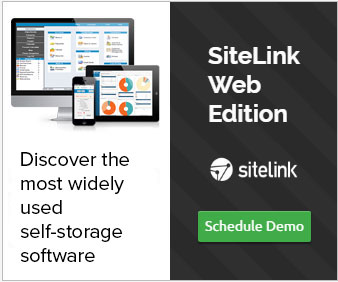Effectively Manage and Increase Revenue with SiteLink Price Optimizer
Written by James Renouf on July 08, 2015 under Support Webinar & Revenue Management & Training

Our August software release will add a third optimizer tool through the Corporate Control Center that will allow a single or multi-site export tenant and unit rates so you can customize rates outside of SiteLink using Excel. In other words, it gives you the flexibility to sift, sort and apply formulas however you choose.
Unit Rate Management
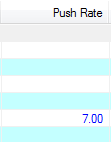
With the revenue management module enabled you will be shown a push rate on move-in. This rate can be higher or lower than the standard rate based on a specific unit size and type occupancy percentage for a given period of time.
The revenue management setup enables you to determine what percentage change can be prompted or occur automatically.
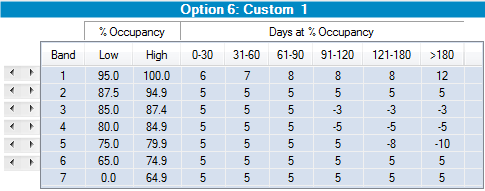
Standard default pricing plan strategies from conservative to aggressive or custom editable plans enable you to configure revenue management to make sure the right price is displayed in real-time both for onsite and web move-ins.
Tenant Rate Management
The tenant rate management option will automatically prompt you to increase an existing tenant's rate based on several parameters. Specifically, the number of days since a tenant has moved in or the number of days it has been since the last rate change.
The rental rate change will be custom designed to occur based on the respective tenant's situation. You no longer need to change every tenant's rate at the same time, which can cause inconsistencies in period rental increase dates. For example, if you change rental rates yearly, the time frame will be 365 days since the move in or rental change for that specific customer; not based on the time of year.
This allows for a more fluid rental increase cycle. You will have rental increases throughout the year as part of standard operating procedures.
At any given time, you are in control of the rent changes. You can accept, reject, or change the given rental rate and change date for the respective customer. Rental rate increase notices will automatically prompt to print.
Remember "Specials"
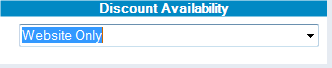
Discounts can also be used to affect rental rates. Each discount plan can be set for website only. Also, you can disable a plan if your occupancy exceeds a given percentage (per unit type and size).
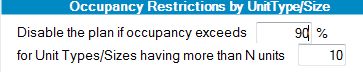
SiteLink Price Optimizer gives you the tools to dynamically affect your rental rates on your website for move-ins and existing tenants.
Watch The On-Demand Webinar Now
Watch the on-demand webinar Effectively Manage Revenue with SiteLink Price Optimizer now. SiteLink has powerful tools to help you manage revenue for both new move-ins and existing tenants. Raise tenant rates with confidence and without fear of lower occupancy with clear, easy-to-understand controls.
Watch The Effectively Manage Revenue with SiteLink Price Optimizer Webinar Now
Related SiteLink News
Check out other SiteLink news articles related to Effectively Manage and Increase Revenue with SiteLink Price Optimizer.

SiteLink Expands Paperless Office, Delivers Tools to Increase Rentals and Adds Security Controls for Owners
Feature-packed August update enhances value. SiteLink adds Lead to Lease workflow to SiteLink myHub, electronic signatures to payment receipts with SiteLink Merchant Services, and expands controls for owners.

SiteLink Announces Annual PCI DSS Level 1 Recertification
SiteLink maintains highest level of data protection available for its software users with renewed PCI DSS Level 1 Certification.
About SiteLink
» SiteLink Advantage » SiteLink Team » News Releases » Customer Testimonials » Visit SiteLinkFilter SiteLink News
Search news by category tags and find the information most important to you.
Sign Up For Notifications
Register to be notified by a variety of SiteLink and Industry emails and announcements.
Manage Email PreferencesTop SiteLink News Posts
SiteLink Launches StorageForum
StorageForum is here! Designed as a place to ask questions, share knowledge and talk about SiteLink ...
SiteLink eFile Management Delivers Paperless Office, Exceeds One Million
SiteLink marks a new milestone with the rapid adoption of its free, built-in eFile Management now st...
2016 MSM Facility of the Year Award Winners
Mini-Storage Messenger announced their 2016 Facility of the Year Award winners and two of the five w...